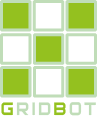Statistic
The GridBot statistics can be divided into the following categories:
- Statistics on the rows of the trading grid
- Bot statistics
- General summary statistics
Statistics on the rows of the trading grid
Statistics for each row of the trading grid is displayed in the selected bot in the "Grid statistic" tab
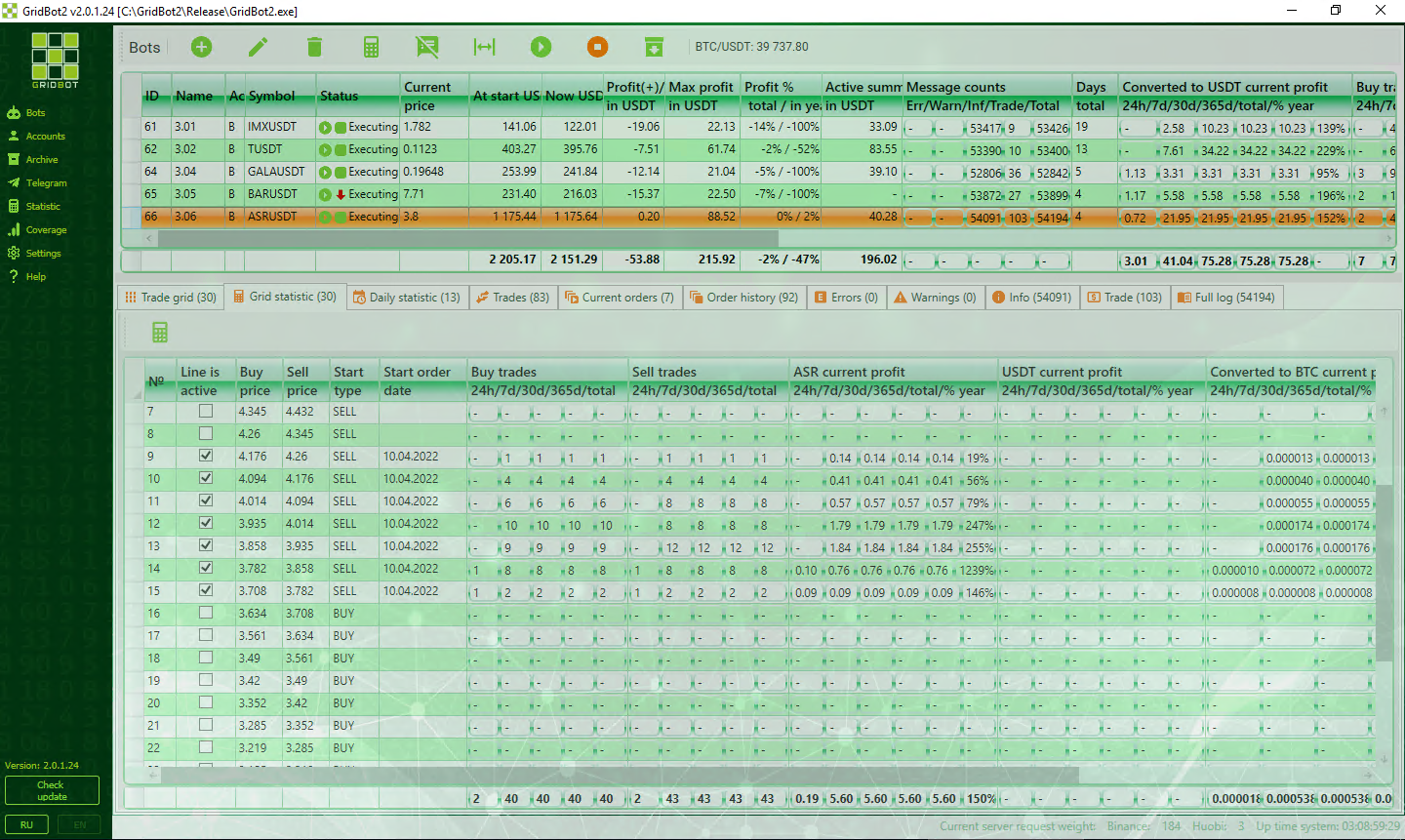
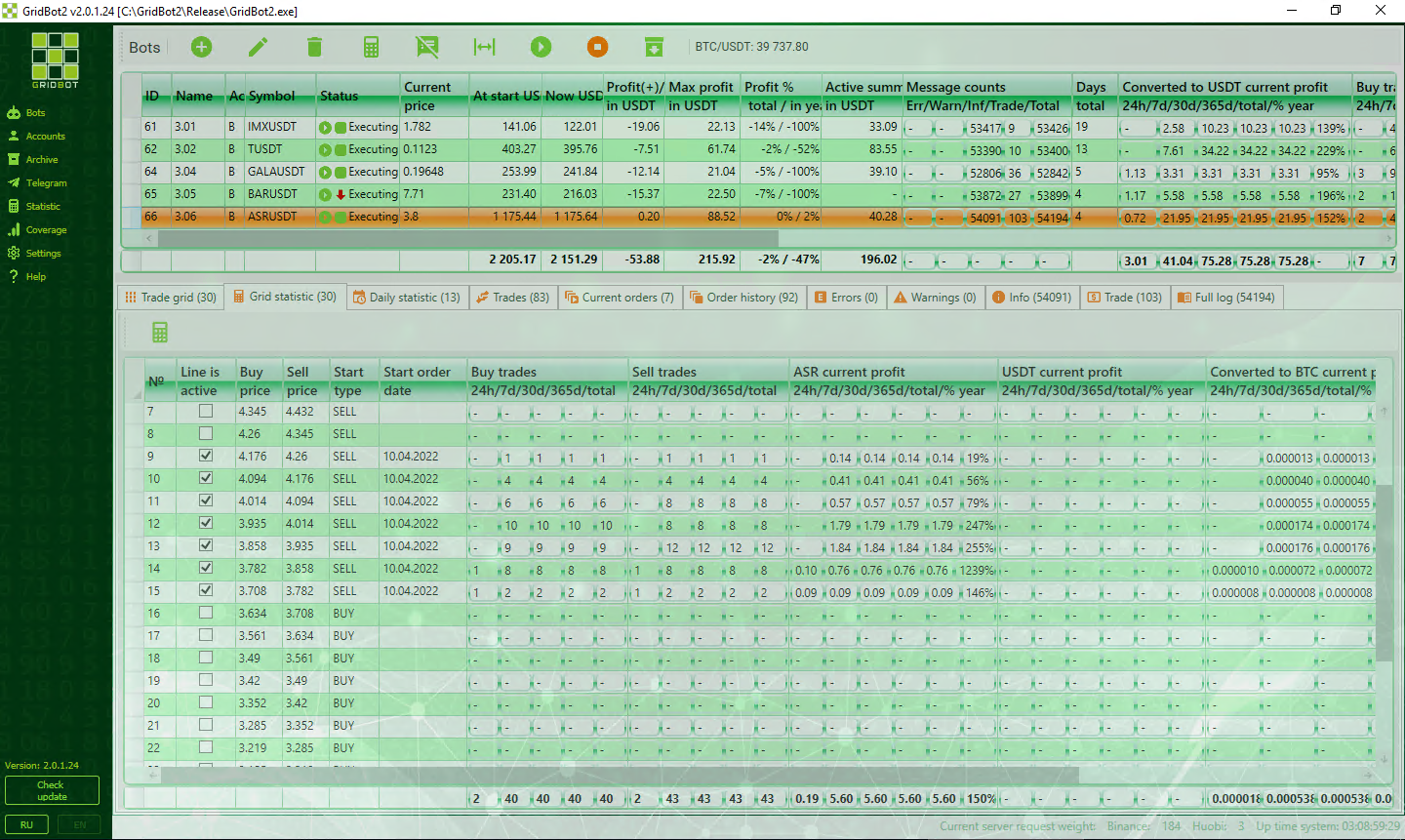
The following statistics are kept for each line:
- «№» - is the number of the grid line.
- «Line is active» - sign of the line activity at the moment.
- «Buy price» - the price at which the buy orders are placed.
- «Sell price» - price at which sell orders are placed.
- «Start type» - type of the start order BUY or SELL
- «Start date» - date of trade start on the grid line
- «Buy trades 24h/7d/30d/365d/total» - Counter of buy trades broken down by periods:
- 24h - for the last 24 hours (sliding window) in pcs.
- 7d - for the last week (sliding window) in pcs.
- 30d - for the last month (sliding window) in pcs.
- 365d - for the last year (sliding window) in pcs.
- Total - total quantity in pcs.
In fact, by this field it is possible to estimate the intensity of trades to buy on each row of the grid
- «Sell trades 24h/7d/30d/365d/total» - Counter of sale trades broken down by periods:
- 24h - for the last 24 hours (sliding window) in pcs.
- 7d - for the last week (sliding window) in pcs.
- 30d - for the last month (sliding window) in pcs.
- 365d - for the last year (sliding window) in pcs.
- Total - total quantity in pcs.
In fact, according to this field it is possible to estimate the intensity of trades in the sale on each row of the grid
- «BASE current profit 24h/7d/30d/365d/total/% p.a.» - profit in base (Base) currency of the selected bot by periods:
- 24h - for the last 24 hours (sliding window) in the number of base currency
- 7d - for the last week (sliding window) in amount of base currency
- 30d - for the last month (sliding window) in the amount of base currency
- 365d - for the last year (sliding window) in the amount of base currency
- Total - total amount without period in the number of base currency
- % per annum - the given estimated percentage of annual profit. Calculated for the period from the start date to the current date from the recorded profits of paired trades in the base currency. The obtained value is converted to the annual equivalent.
- «QUOTE current profit 24h/7d/30d/365d/total/% p.a.» - profit in base (Quote) currency of the selected bot by periods:
- 24h - for the last 24 hours (sliding window) in the number of quote currency
- 7d - for the last week (sliding window) in amount of quote currency
- 30d - for the last month (sliding window) in the amount of quote currency
- 365d - for the last year (sliding window) in the amount of quote currency
- Total - total amount without period in the number of quote currency
- % per annum - the given estimated percentage of annual profit. Calculated for the period from the start date to the current date from the recorded profits of paired trades in the quote currency. The obtained value is converted to the annual equivalent
- «Converted to BTC current profit 24h/7d/30d/365d/total/% p.a.» - total profit in base (Base) and second (Quote) currency, converted to BTC using the exchange rate at the moment of trade of the selected bot by periods:
- 24h - for the last 24 hours (sliding window) in BTC
- 7d - for last week (sliding window) in BTC
- 30d - for the last month (sliding window) in BTC
- 365d - for the last year (sliding window) in BTC
- Total - total amount without period in BTC
- % per annum - the calculated percentage of the annual profit. Calculated for the period from the start date till the current date from the sum of paired deals in both currencies of the trading pair according to the exchange rate at the moment of deals in BTC. The obtained value is converted to the annual equivalent
- «Converted to USDT current profit 24h/7d/30d/365d/total/% p.a.» - total profit in base (Base) and second (Quote) currency, converted to USDT using the exchange rate at the moment of trade of the selected bot by periods:
- 24h - for the last 24 hours (sliding window) in USDT
- 7d - for last week (sliding window) in USDT
- 30d - for the last month (sliding window) in USDT
- 365d - for the last year (sliding window) in USDT
- Total - total amount without period in USDT
- % per annum - the calculated percentage of the annual profit. Calculated for the period from the start date till the current date from the sum of paired deals in both currencies of the trading pair according to the exchange rate at the moment of deals in USDT. The obtained value is converted to the annual equivalent
Bot statistics
For each bot you can get summary statistics, shown in the table of bots, as well as the following detailed statistics:
Order history
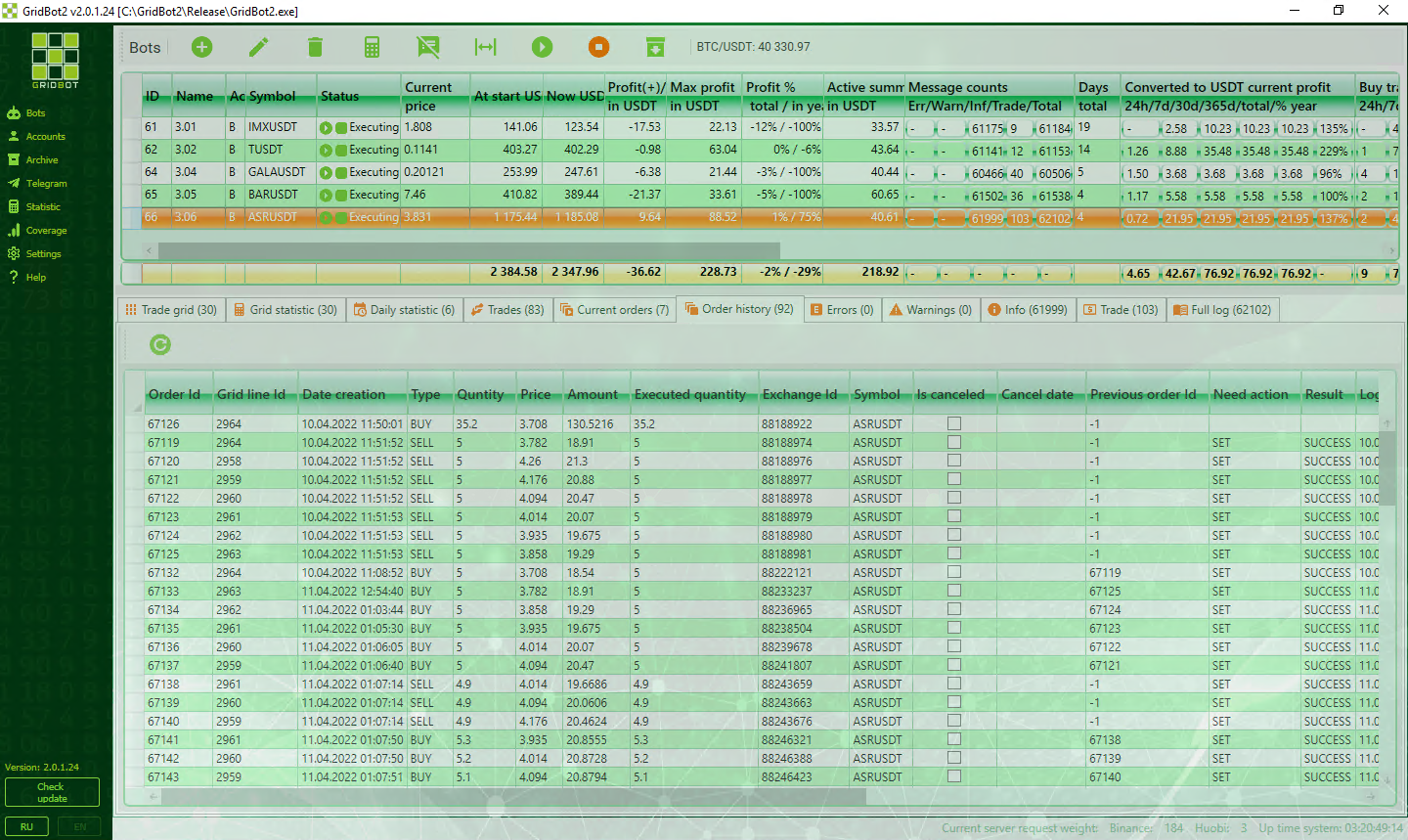
A list of all created tasks for order processing is displayed with the following fields:
- «Order Id» - Code of the order in the database
- «Grid line Id» - code of the grid line in the database, on which the order was placed
- «Date creation» - Date and time of adding the order to the database
- «Type» - type of order BUY - for buying, SELL - for selling
- «Quantity» - volume of base currency, placed in the order
- «Price» - price of the order
- «Amount» - the amount of second currency resulting as "Quantity" * "Price"
- «Executed quantity» - the quantity by which the order is executed by the exchange
- «Exchange order Id» - the number of the order issued by the exchange at creation
- «Symbol» - the trading symbol, at which the order was created
- «Is cancelled» - sign of whether the order was canceled from the program
- «Cancel date» - if the order was canceled, specify the date of cancellation
- «Previous order Id» - the Id of the order that preceded the current order. It is necessary to calculate pairs of trades to calculate the profit. -1 - no previous order, this order is the first in the chain
- «Need action» - Specifies the action that was required or is required to do with the order. It is a task for the bot's order manager.
- «Result» - The result of the required action. It can be:
- Empty - no result yet, it will appear after the order manager processes it
- SUCCESS - the required action has been successfully completed.
- DATA ERROR - data error, which prevents further attempts to perform the required action
- EXECUTE CONDITION ERROR - an error of an execution condition. Occurs if, for example, the previous orders were not cancelled when you collapse them.
- «Log» - log (protocol) of actions with an order
Current orders
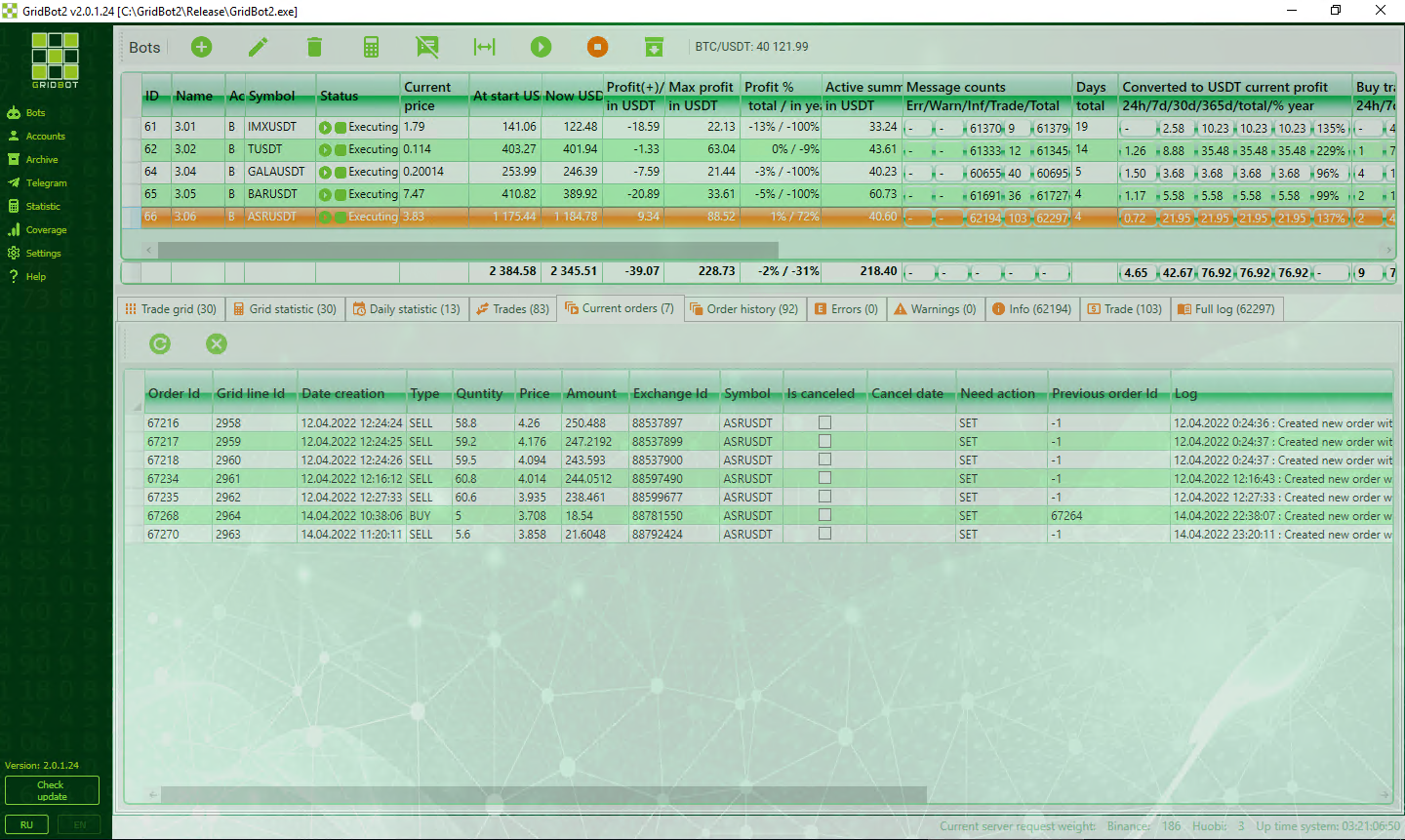
Displays currently open orders of this bot in the exchange. The fields are similar to those of the "Orders history" tab
Trades
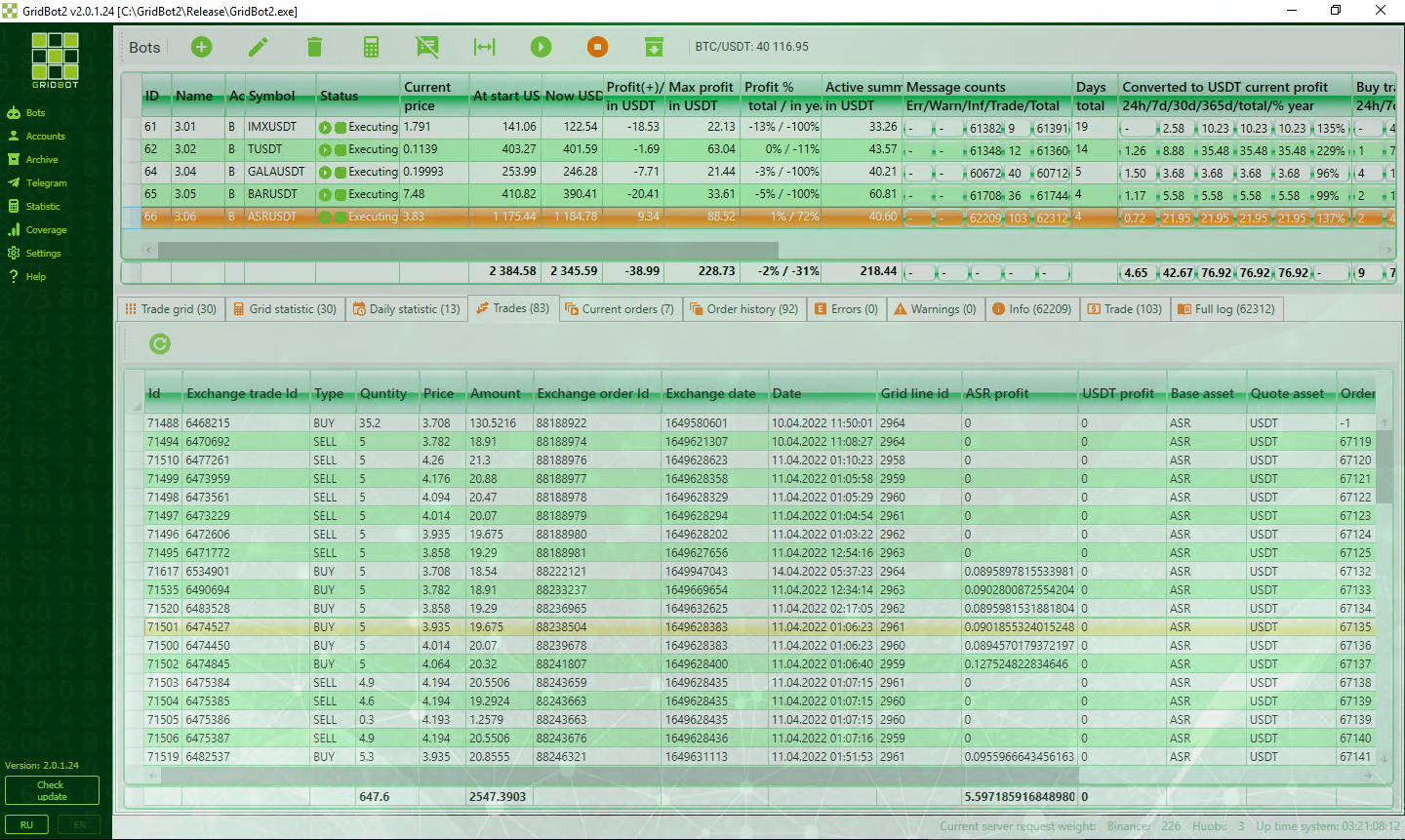
The " Trades" tab displays the entire history of trades for the selected bot. Fields of this tab:
- «Id» - code of the trade in the database
- «Exchange trade Id» - code of the trade, issued by the exchange
- «Type» - type of trade - buy or sell
- «Quantity» - volume of base currency in the trade
- «Price» - price of trade
- «Amount» - the amount of second currency received as "Quantity" * "Price"
- «Exchange order Id» - the order code issued by the exchange, at which the trade is executed
- «Exchange date» - the date on the exchange in UnixTimestamp format
- «Date» - date, converted to the usual form (without correction for the user's time zone)
- «Grid line id» - code of the grid line, to which the trade corresponds
- «BASE profit» - profit in the base currency
- «QUOTE profit» - profit on the second currency
- «Base asset» - name of the base (BASE) currency in the trade symbol of the trade
- «Second asset» - name of the second (QUOTE) currency in the trade symbol of the trade
- «Order Id» - code of the order in the database, on which the deal was made
- «USDT profit» - profit on the deal converted to USDT at the rate at the moment the profit was calculated and recorded in the database
- «BTC profit» - the deal profit converted into BTC, according to the exchange rate at the moment the profit was calculated and recorded in the database
- «Need analyze» - the sign of the fact that this deal hasn't been analyzed by the deal manager yet
Daily statistics
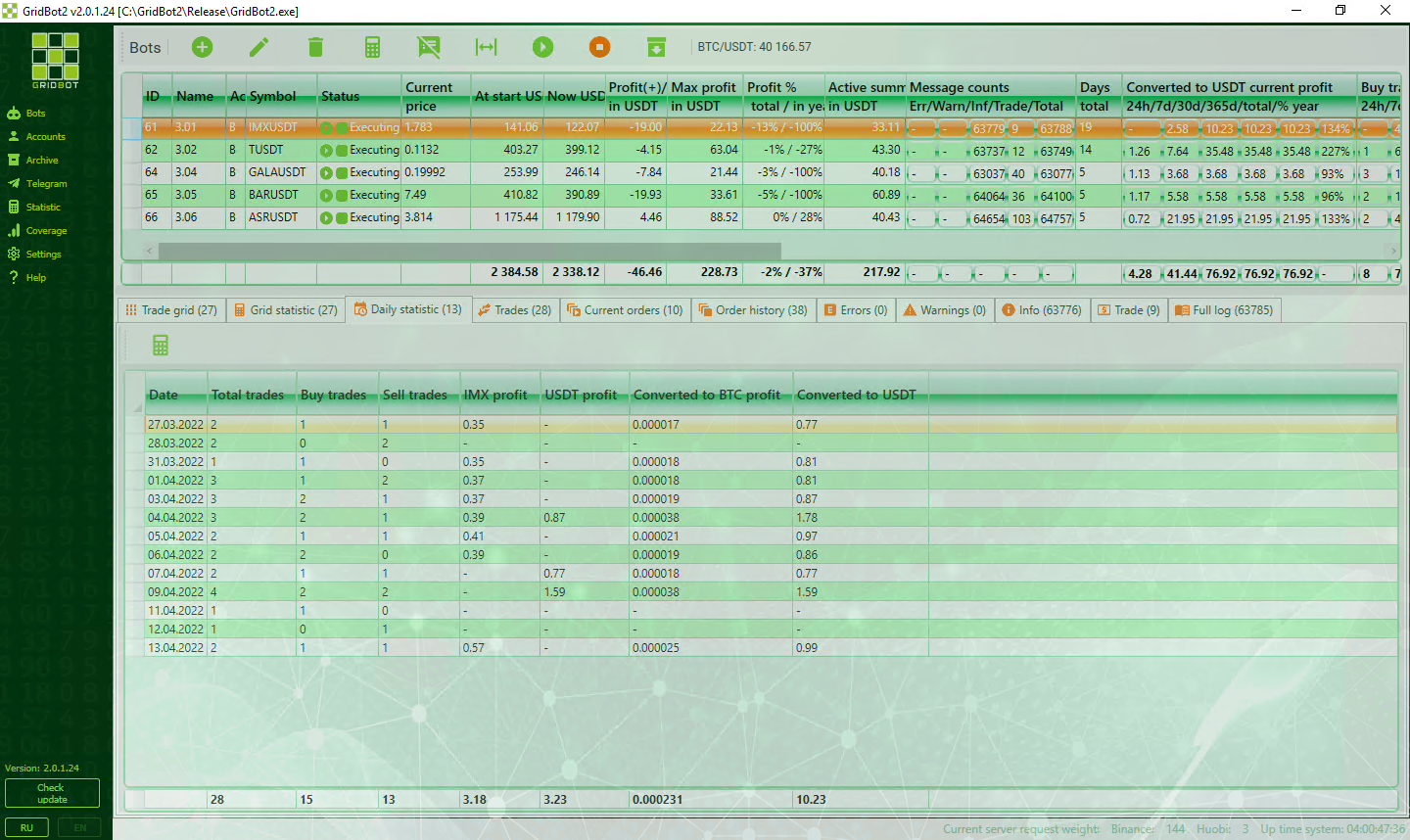
The «Daily statistic» tab displays summary daily statistics from each trade:
- «Date» - date on which the statistics is calculated
- «Total trades» - total amount of performed trades for both buying and selling
- «Buy trades» - total amount of trades to buy
- «Sell trades» - total amount of trades to sell
- «BASE profit» - the profit in the base currency
- «QUOTE profit» - profit in the second currency
- «Converted to BTC profit» - summary profit in the base and the second currency, converted to BTC at the rate at the moment of trade
- «Converted to USDT profit» - total profit in the base and the second currency, converted to USDT at the rate at the moment of the trade
Overall summary statistics
Overall statistics is available in the "Statistics" section and contains tabs:
- By day
- By month
- By year
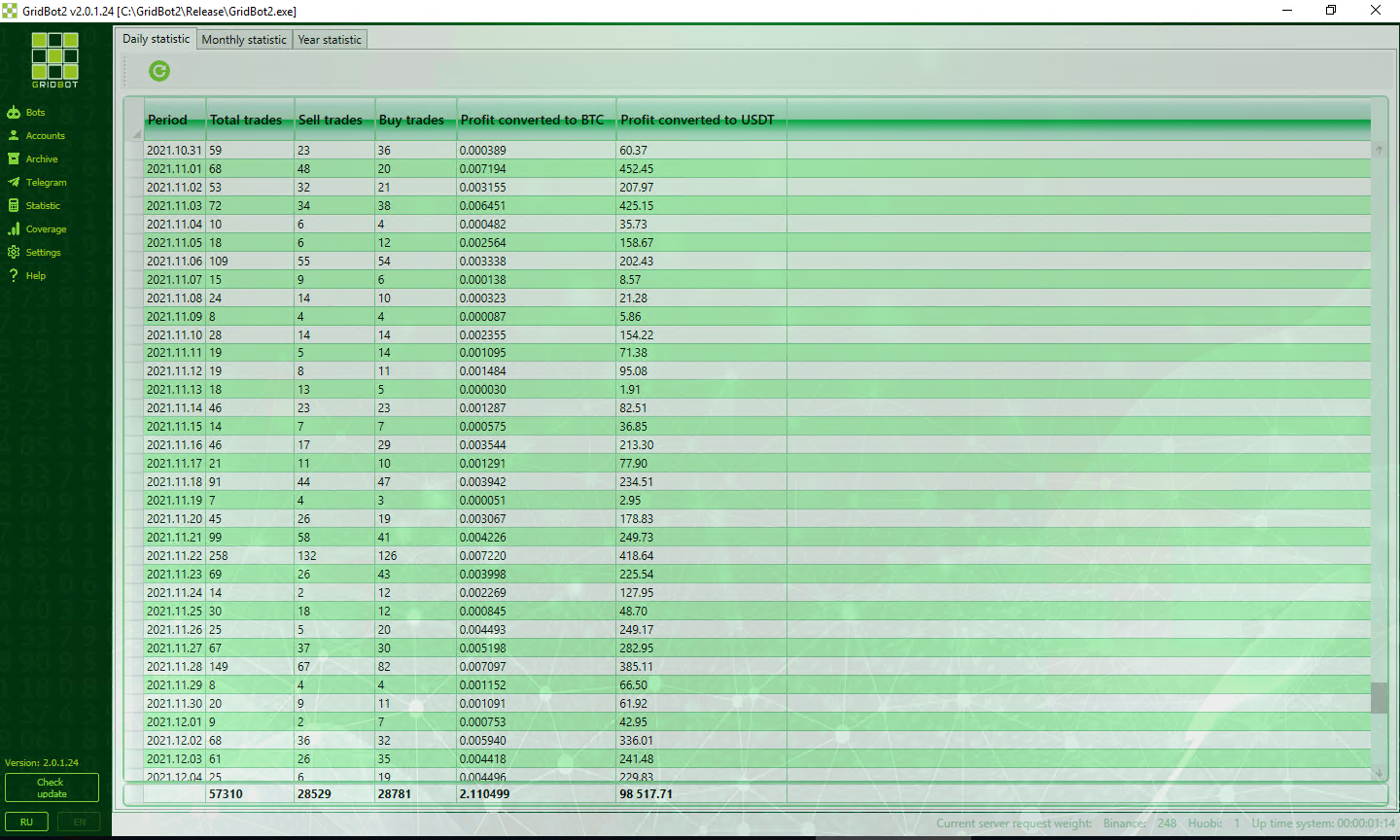
The following columns are displayed:
- «Date» - date on which the statistics is calculated
- «Total trades» - total amount of performed deals for both buying and selling
- «Buy trades» - total amount of trades to buy
- «Sell trades» - total amount of trades to sell
- «Profit converted to BTC» - total profit in base and second currency, converted to BTC at the rate at the moment of trade
- «Profit converted to USDT» - total profit in the base and second currency, converted to USDT at the rate at the moment of the trade