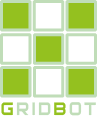Registration on the exchange and the creation of API keys
This section contains instructions on how to register on exchanges.
Binance
If you don't have an account on Binance, we recommend registering at https://www.binance.com/en/register?ref=AC75G9LQ using referral code AC75G9LQ. This will give you 10% cashback on all trades.
Detailed instructions on how to register and make money on the exchange are on the page https://www.binance.com. We strongly recommend that you read all instructions.
After registration or if you already have a Binance account, you need to create API keys to trade through the API interface.
GridBot requires two keys to work:
- Public Key.
- Secret Key
Follow the steps below to get them: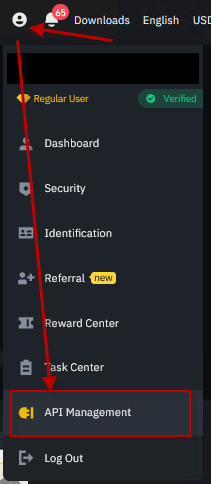
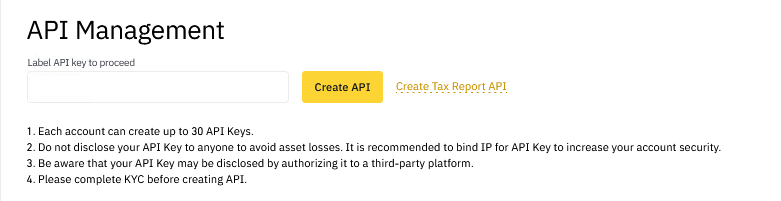
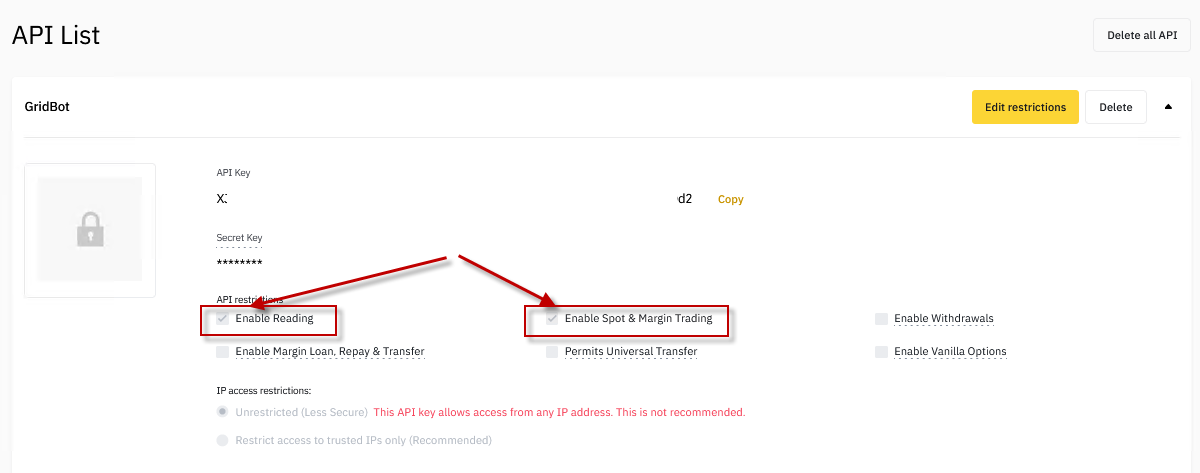
Save the created public and private keys for further indication in the GridBot settings.
When ordering licenses, you must specify the public API key. It is required to generate the license file.